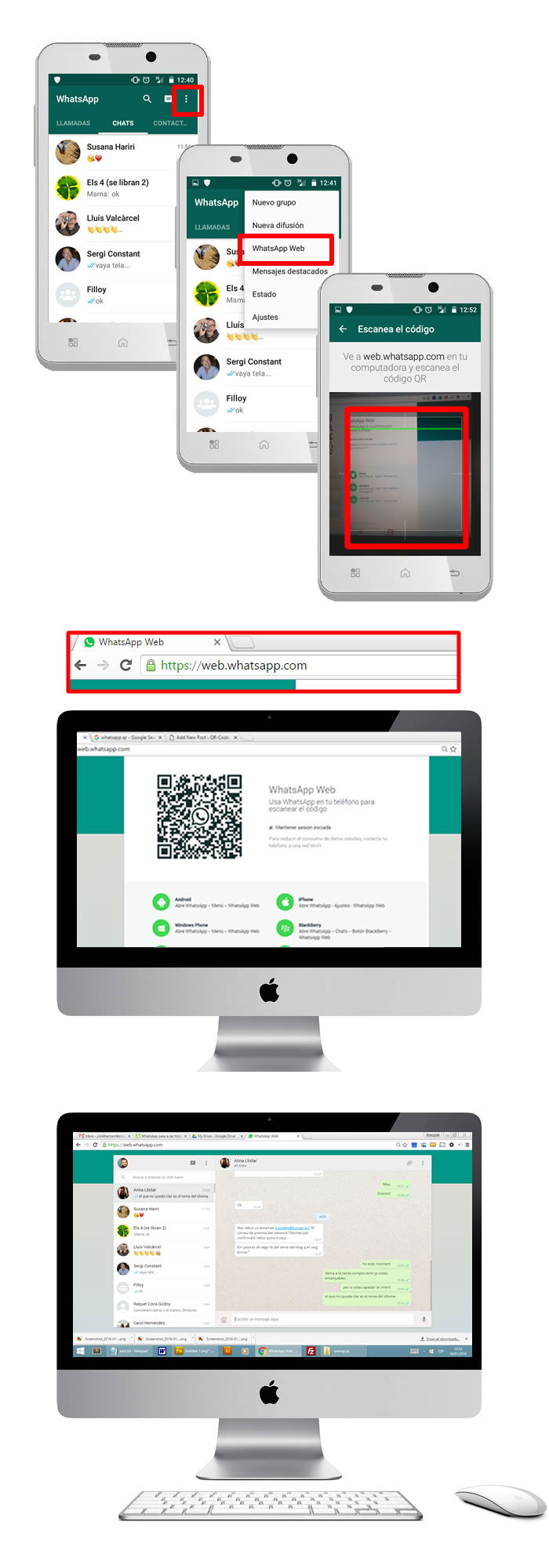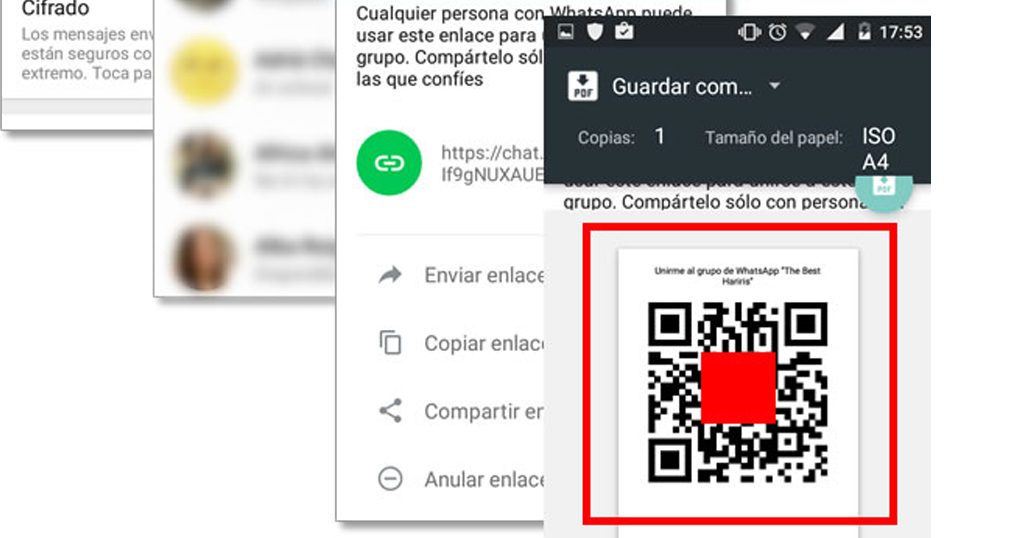WhatsApp on your PC by capturing a QR code
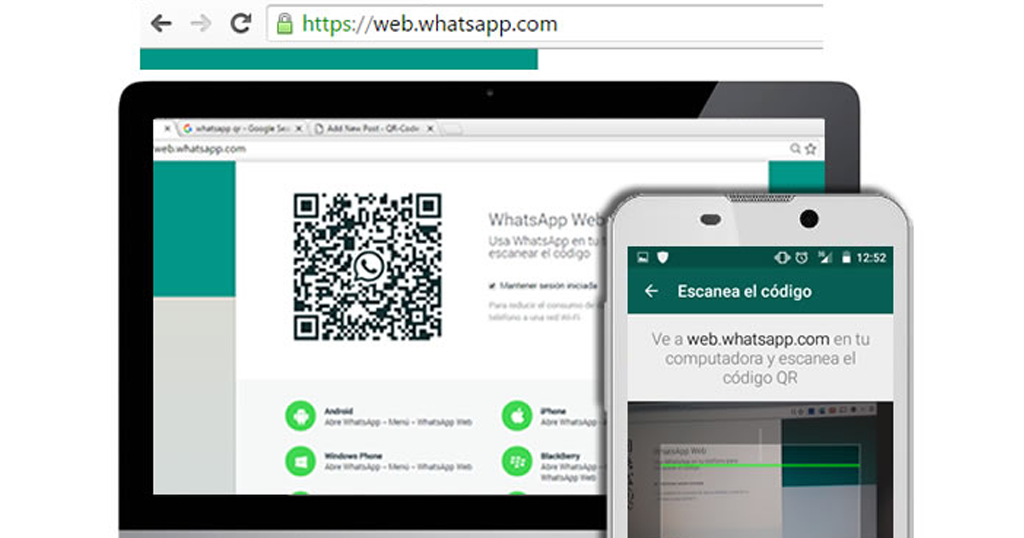
Did you know that you can now use whatsapp from your desktop PC browser?
How to use Whatsapp from your browser
- Open Whatsapp on your smartphone
- Tap on the settings icon and click on the QR code icon
- On your computer, go to http://web.whatsapp.com
- You will see a QR on your screen*
- Capture QR from your screen
- Done! You can now use Whatsapp from your PC
You can now put Whatsapp in your favorites and save your smartphone
The truth is that we tested this feature some time ago, but either by the terminal (initially was not available for iphone by restrictions on iOS), the version of whatsapp, the connection or being in beta, the service was not entirely practical. On the occasion of this post we have tested it again and the result is excellent
For small businesses that are using Whatsapp as a means of communication with their customers, suppliers and even as a sales channel, it can be a very interesting solution
This is yet another example of how useful, simple and secure QR codes can be for pairing devices and systems.
* The validation process has the QR change every 15 seconds for security reasons.